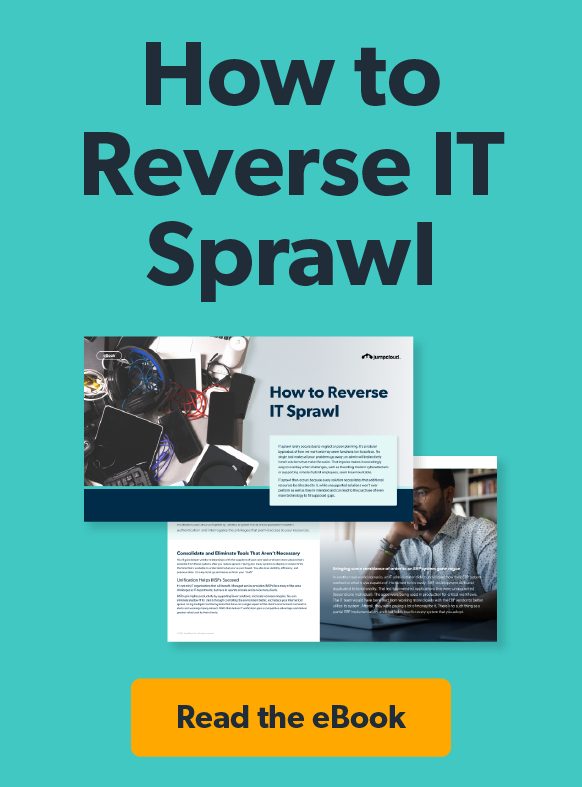Synology NAS (network attached storage) appliances are one of the most popular NAS solutions on the market. They are cost-effective, reliable, and easy to integrate into the IT environment. But more and more IT infrastructure is moving to the cloud.
In 2016, hybrid environments grew 3x from 19% to 57% (Forbes). As IT organizations adopt the cloud, more are looking for solutions that give them unified control over all of their resources – whether in the cloud or on-premises. In this post, we’ll explain how it is possible to connect Synology NAS to a cloud identity management platform.
Synology NAS Still Has some Uses in Cloud Forward IT

NAS and Samba file servers are a popular storage option for a number of reasons. While cloud storage solutions such as Google Drive, Dropbox, Box, and others have been extremely popular, there are use cases where cloud storage options aren’t viable.
These include situations where the file sizes are extremely large and shuttling them back and forth to the cloud can be time consuming and expensive. In other instances, regulatory requirements may require on-prem storage.
Regardless of the reasons, many IT organizations leverage Synology NAS systems for their on-prem storage. In order to seamlessly integrate Samba-based file servers into their IT infrastructure, sysadmins have conventionally connected the Synology NAS to the core directory service.
Why Connect Synology NAS to Cloud Identity Management?

Historically, the directory services solution for organizations has been Microsoft Active Directory® or OpenLDAP™, both of which can connect to Synology NAS. Of these two identity providers, Active Directory has had the grip on the enterprise market.
However, IT organizations are moving on from the Windows, on-prem environments that worked so well with Active Directory. Today, the modern office is made up of 80% non-Windows devices, cloud infrastructure, and web based applications.
A cloud directory service that can connect with on-prem and cloud IT resources has been missing from the modern IT era. IT has been stuck with identity providers that either connect users just to cloud resources but ignore on-prem assets like systems and storage devices, or identity providers that decidedly didn’t adjust to the changes in IT.
What has been lacking is unified solution that can manage resources whether they exist on-prem or in the cloud. Sysadmins have been looking for a way to connect Synology NAS to this type of cloud identity management solution and therefore achieve centralized control over their cloud resources.
Connect Synology NAS to Cloud Identity Provider

Directory-as-a-Service® is the leading cloud directory service and with its LDAP-as-a-Service functionality, Synology NAS appliances can be easily integrated to the core identity provider. This means that a user can authenticate to their file server using their core identity that is also leveraged for Linux, Mac, and Windows systems, on-prem and remote servers, legacy and web-based applications, and wired and wireless networks.
Users achieve frictionless access to all of their IT resources, and IT admins increase security when they connect Synology NAS to cloud identity management. The result is an easier to manage infrastructure with increased security and access control over data.
Consider watching the webinar below for an indepth look at the architecture behind LDAP authentication to Samba-based file servers like Synology NAS.
Learn More about Connecting Synology NAS to DaaS
If you would like to learn more about how to connect Synology NAS to cloud identity management, please drop us a note. You are also more than welcome to start testing our cloud identity provider and all of its features by signing up for a free account. Your first ten users are free forever.