Important:
See JumpCloud Protect for Admins to set up Protect for your org first.
To configure Push MFA for your org:
- Log in to the Admin Portal: https://console.jumpcloud.com/login.
- Go to Security Management > MFA Configurations.
- In the JumpCloud Protect Mobile Push area, select Enable.
- To require biometric User Verification, select Never, If Enabled on the Device, or Always Required from the dropdown.
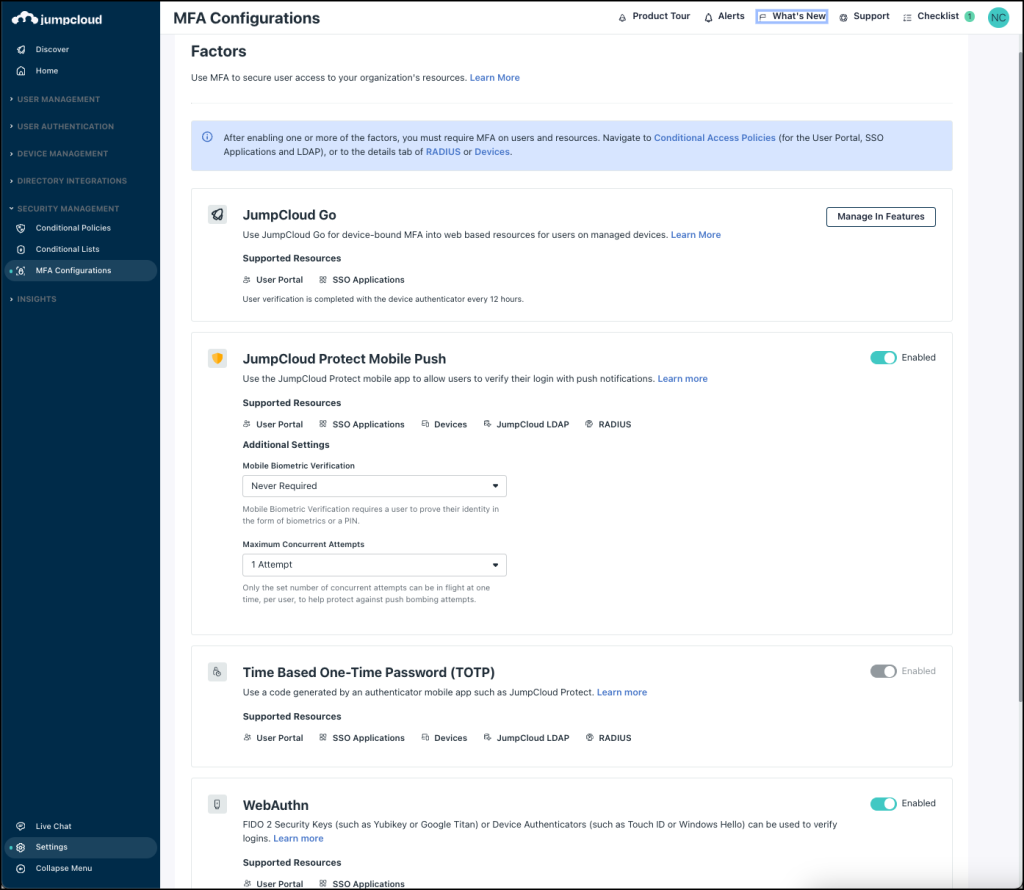
Next steps to set up Push MFA for your org:
Back to Top