It's possible to create policies that conflict either with other JumpCloud policies, other custom Windows policies, or policies from third parties. In the event that conflicts arise, unexpected behavior will occur every time the policies are applied.
This does not affect Active Directory policies.
When policies are in conflict, the policy will be marked as FAILED with an Exit Status of 1 in the Admin Portal. In the Details section, this message will display:
Policy failed to apply due to conflicts.
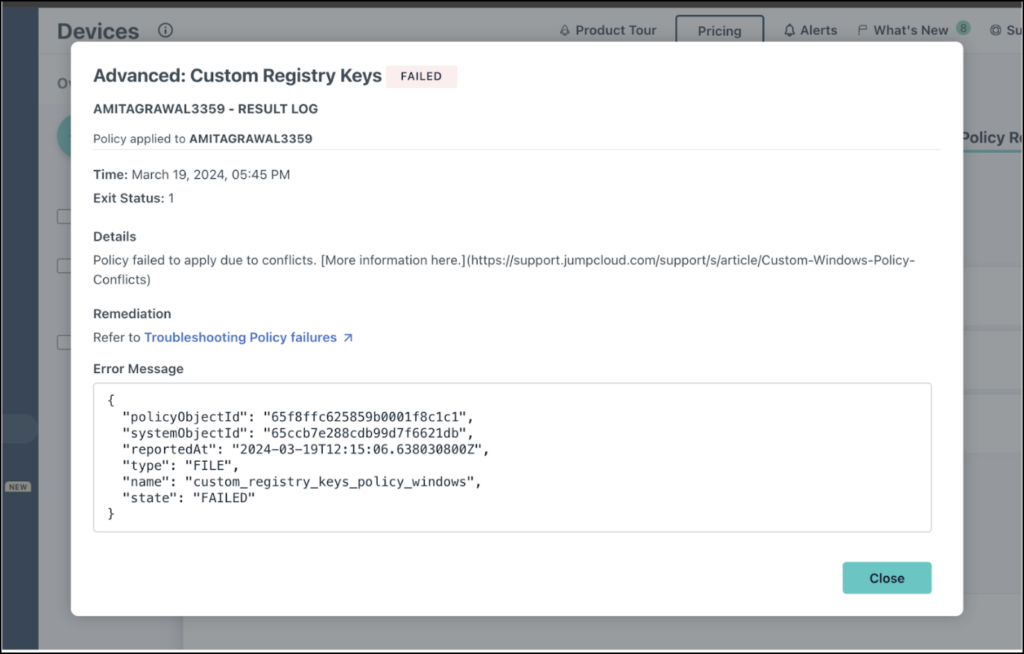
If the conflict is between two JumpCloud policies, both policies will return this error.
- All JumpCloud policies are designed in a way that they would not create conflicts with each other. Conflicts may occur if the user is running a Custom Registry policy or if there is a third party policy involved.
- If a conflict occurs between two JumpCloud policies, revert the Custom Registry policy and try again.
However, if the conflict is between a JumpCloud policy and a third-party policy, it will be up to the Admin to troubleshoot.
When policies conflict, the frequency of their results will be reduced. The policy status will not be returned again unless:
- The agent is restarted (by a device reboot or otherwise).
- A policy is added, removed, or updated from the device.
- Or, in the event of a third-party policy conflict, the policy stops conflicting for an hour.
Understanding Third Party Device Management
JumpCloud policies can produce conflict errors when there are multiple Device Management agents installed on a device. This results in multiple agents attempting to access and write to the Windows registry.pol file, causing conflicts. Some symptoms of this include:
- Conflict errors for JumpCloud policies.
- Policy success fluctuations (policies may appear successful at certain times, while failing at others).
- All policies failing to apply.
To remediate this, we recommend to:
- Apply policies to devices using only JumpCloud
- Remove any additional third party device management applications from devices. JumpCloud should be the only device management application.